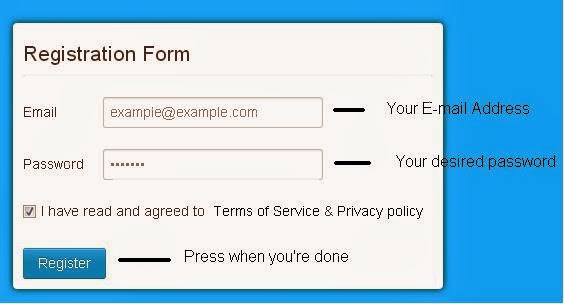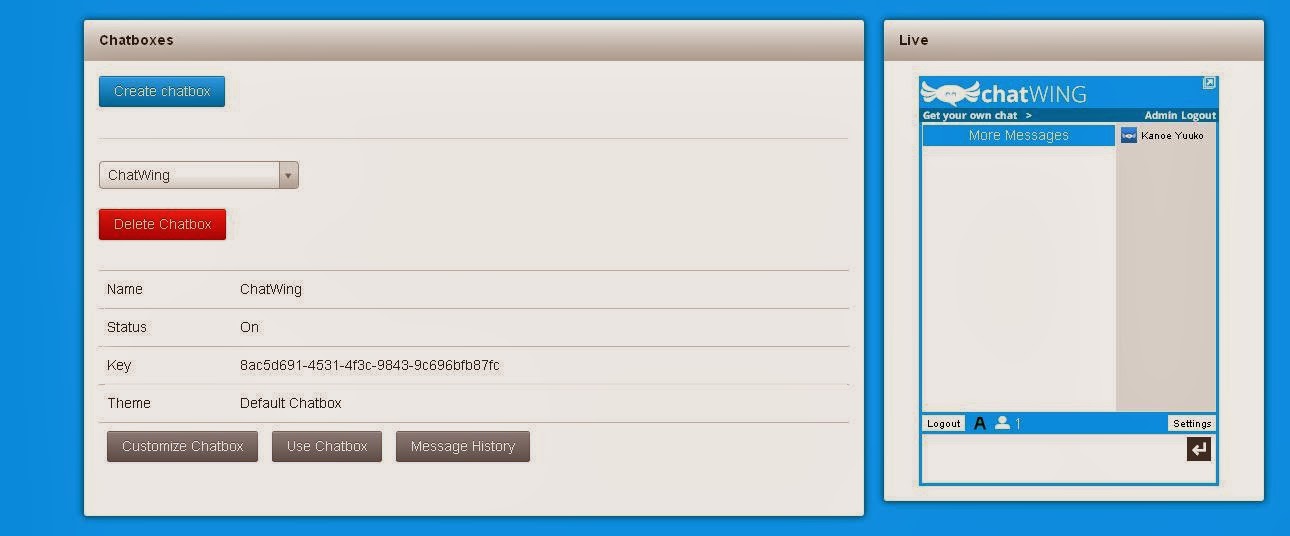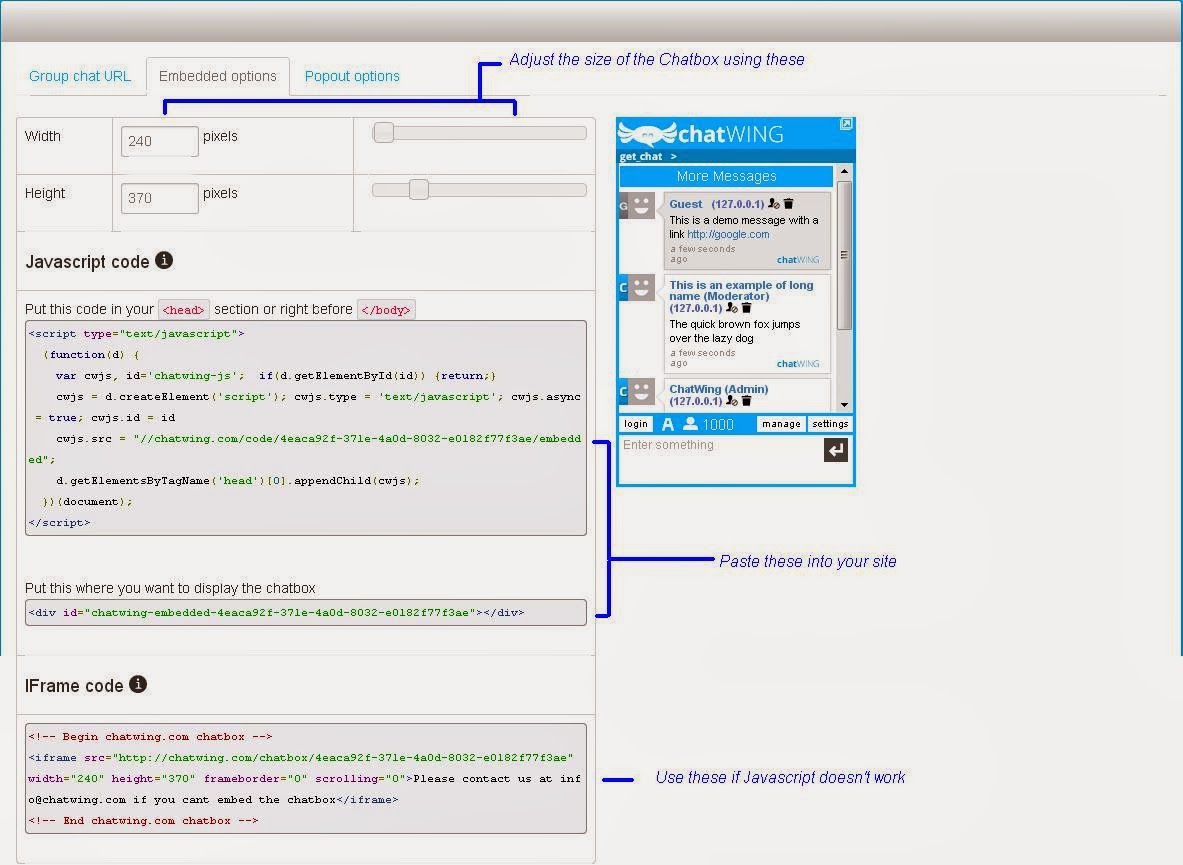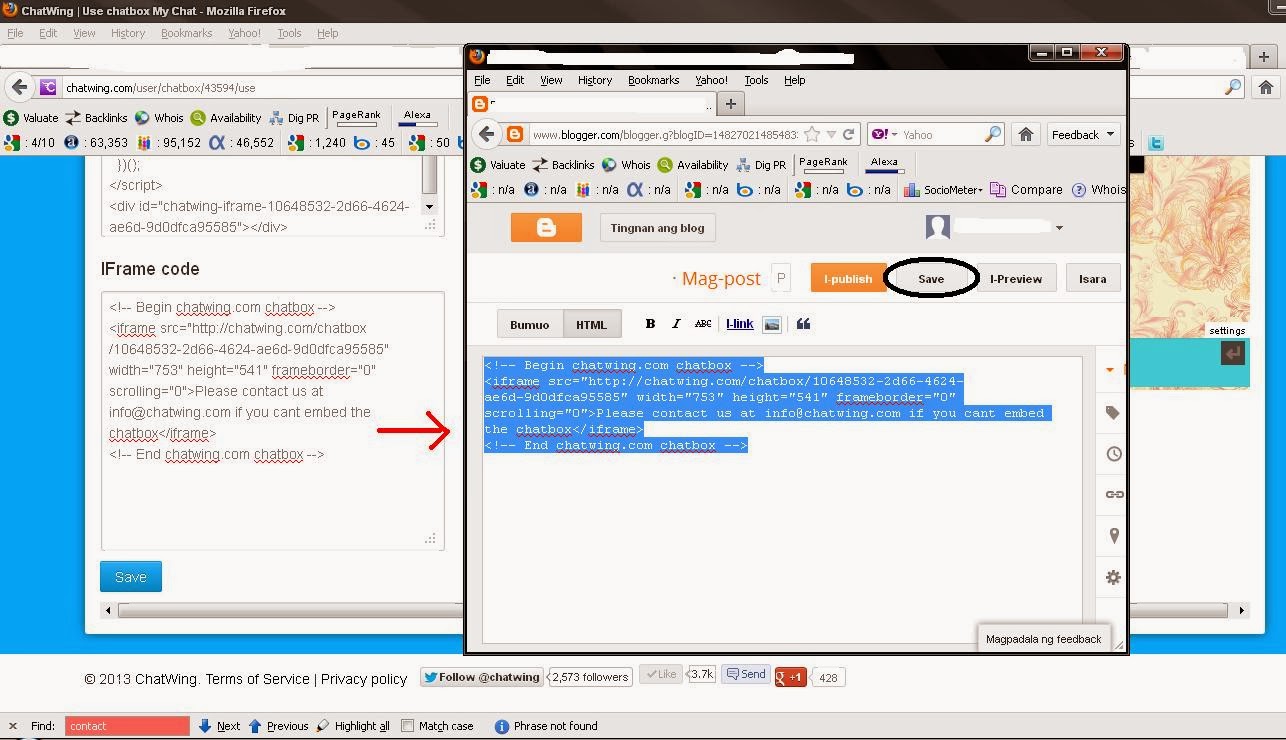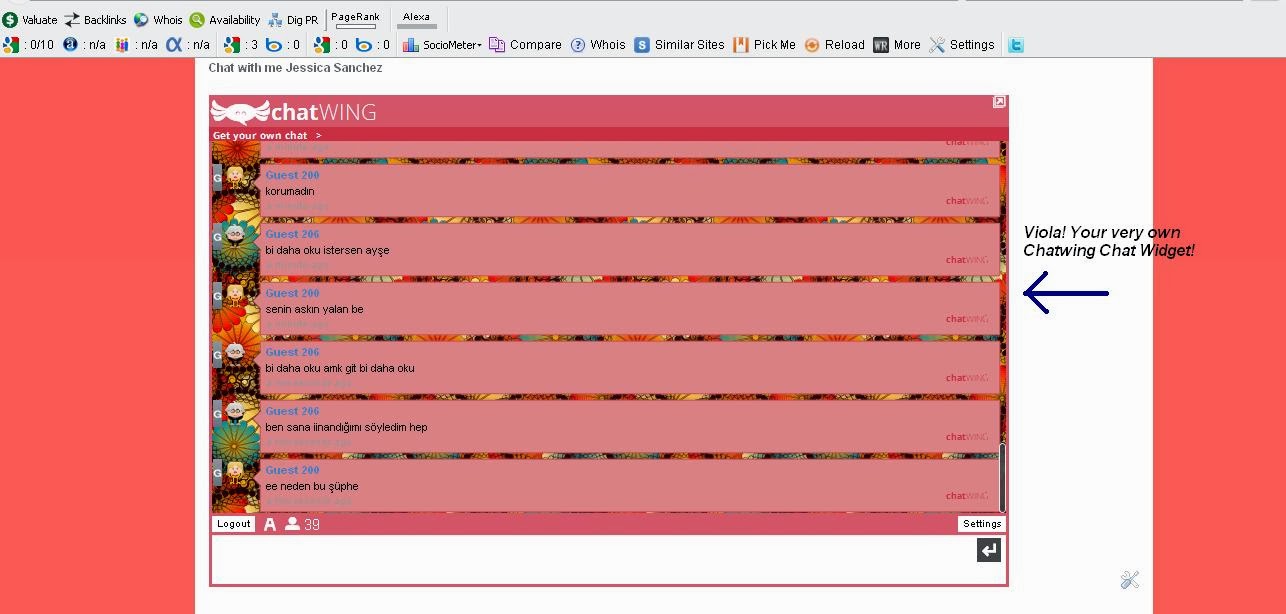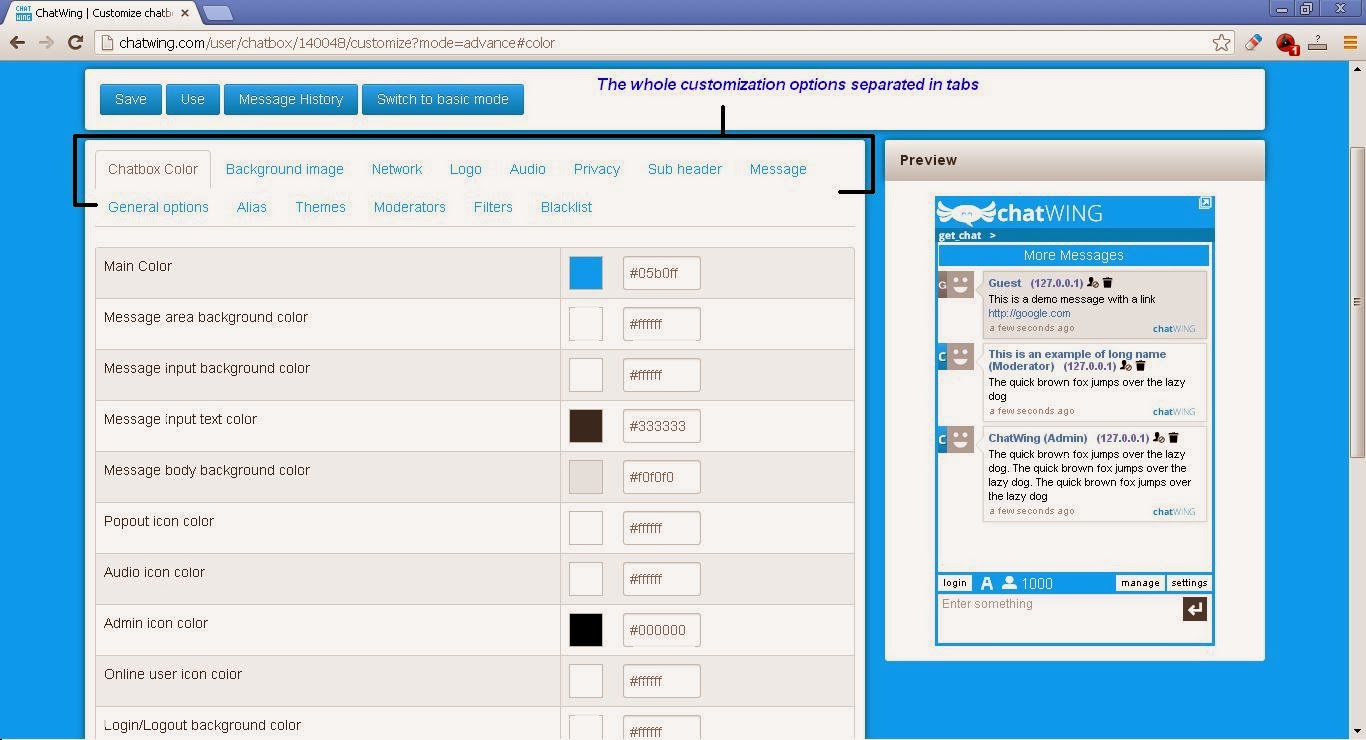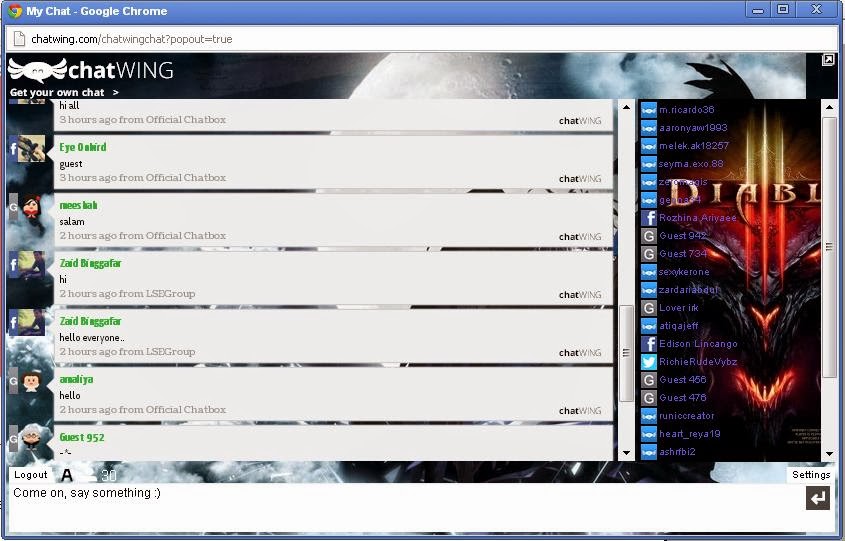Make Your Site Enjoyable by Embedding Chatwing
Chatrooms are always a fun place to lounge by have a conversation with friends or people you don’t even know. However, the same thing could be said when you want to form bond with the viewers on your site. Getting a chatting tool like Chatwing would even be better as this one could really take chatting on a whole new level. If you’re planning to embed this one on your site then you can do so through these very easy steps.
First is getting an account. It’s very easy to complete since the registration process will only need an email and a password.
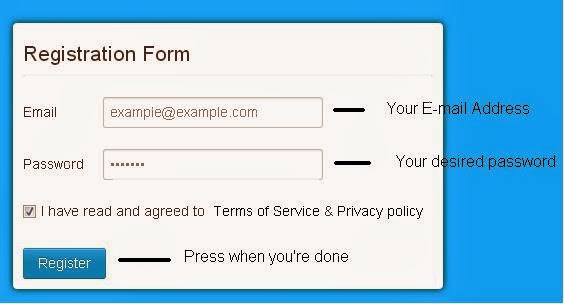 |
| Chatwing Register1 |
After you have registered an account, you’ll be redirected to the Dashboard page. This is where you’ll create your chatrooms or edit the ones you have already made. However, since this is your first time, you only have one chatroom. Choose that for now, and click the Use Chatbox button.
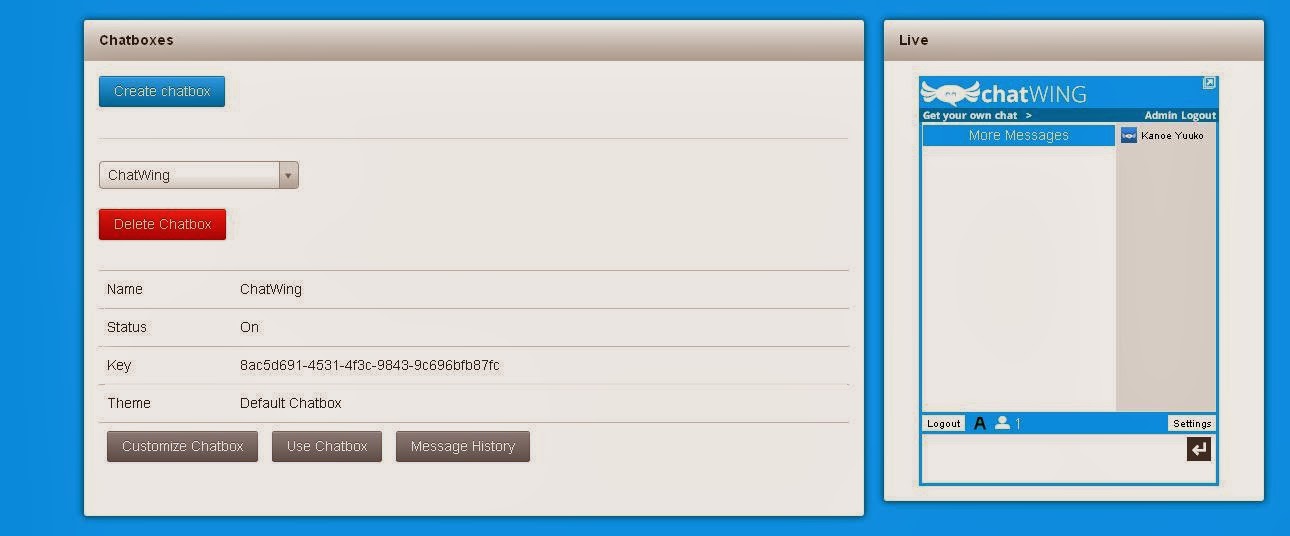 |
| Chatwing Dashboard |
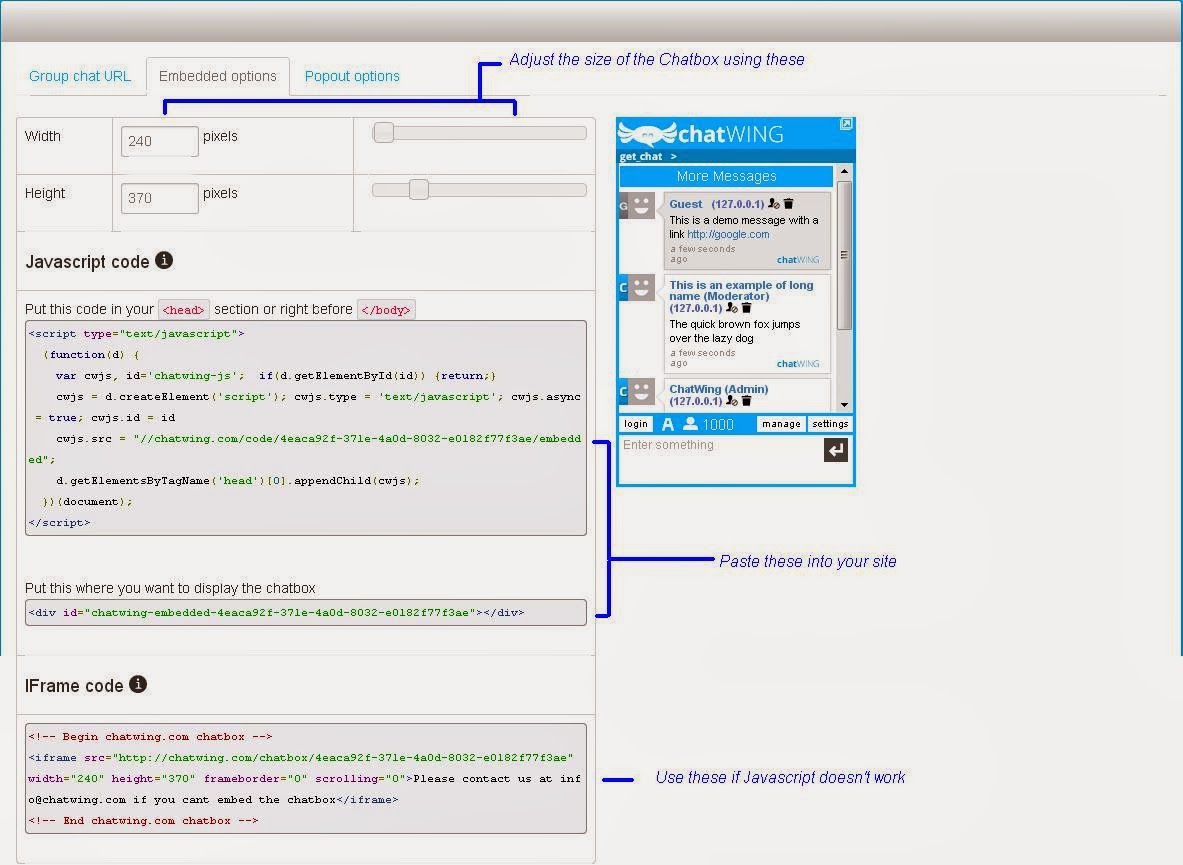 |
| Chatwing Embedded Options |
The Embedding Page is where you’ll choose how to utilize your chatroom. We’re going to embed it on your site so choose the Embedded Options tab. You’ll see the chatroom’s html code here. But before that, you need to adjust the size of your chatbox using the scroll bars provided. There’s a preview window on the side that will show the changes you’ve made.
After making your final adjustments, simply copy the code below which are encased within the Javascript box. Paste that into the appointed place in your site and save your progress. Refresh your browser and you’re done! The chatroom should be there ready for you to use.
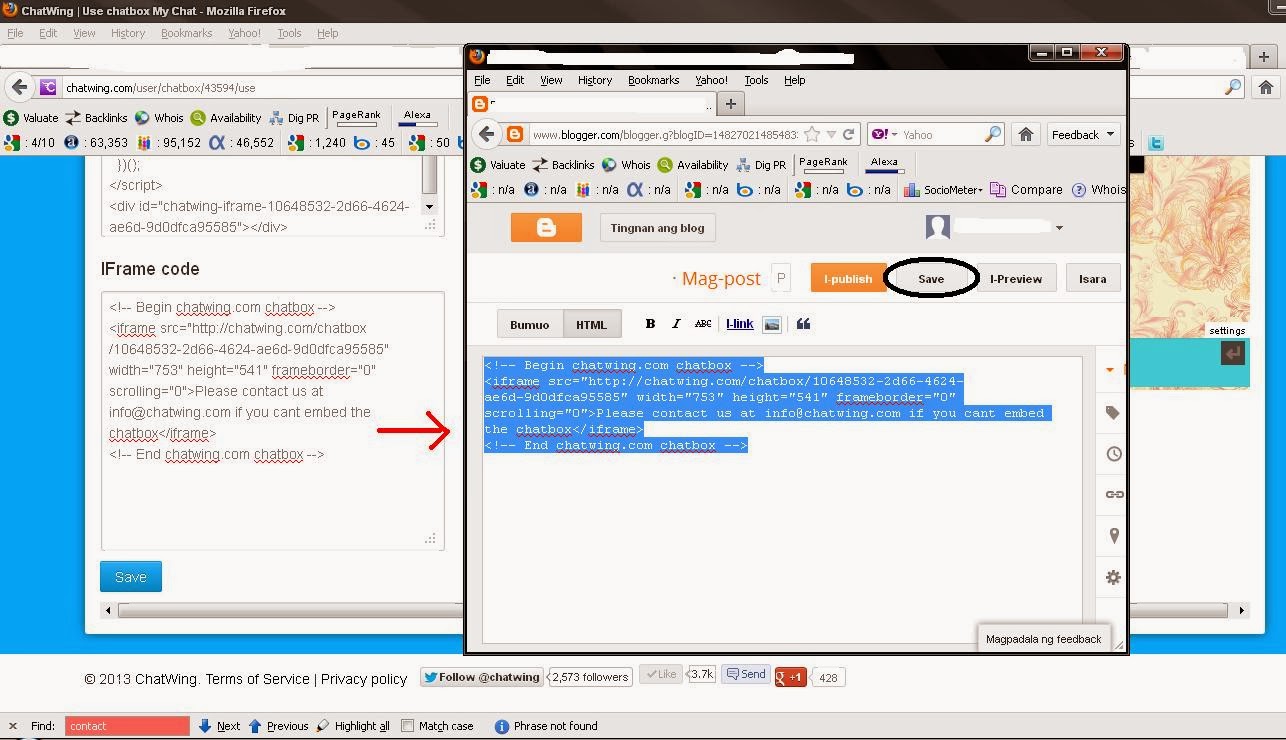 |
| Chatwing Embedding Pasting |
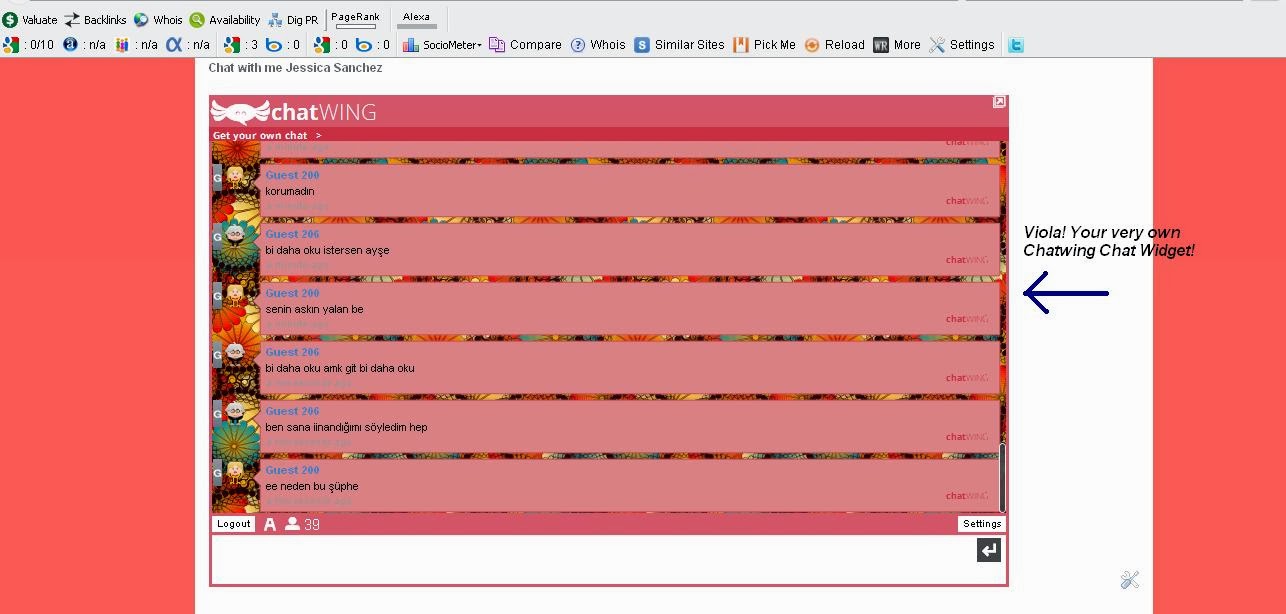 |
| Chatwing Embedding Done |
Note: In case the Javascript code won’t work, replace it with the iFrame code. You can find it just below the Javascript box.
Pretty easy don’t you think? But it doesn’t stop there. Chatwing can be further augmented by modifying it in the Customization Panel. You can access it through the Dashboard by pressing the Customize Chatbox button. You can change every little detail of you chatroom, personalize it and truly make it yours.
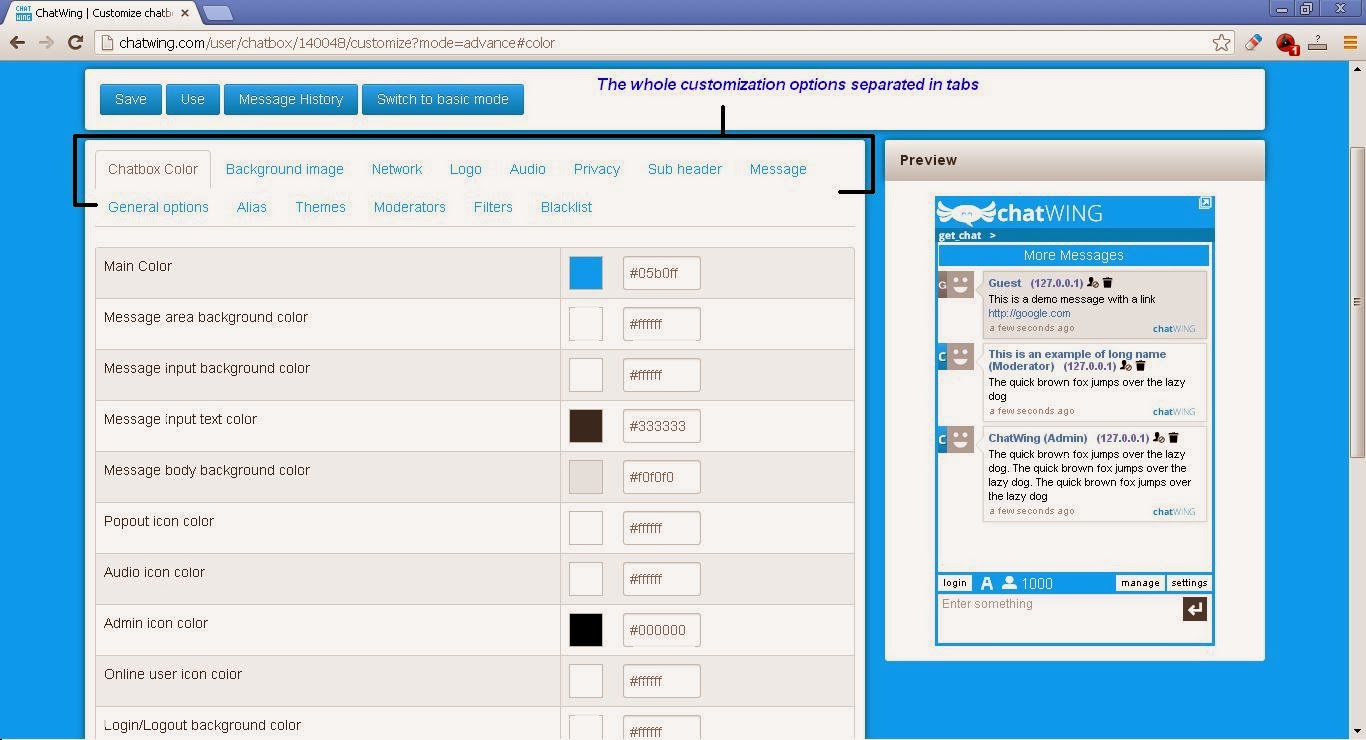 |
| Chatwing Customize |
Here’s an example of a modified chatroom.
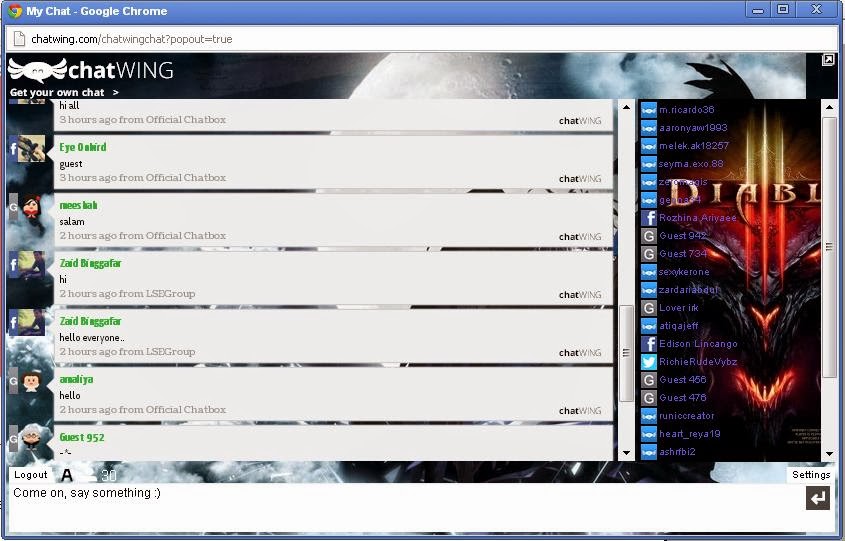 |
| Chatwing Chatbox – Modified |
Chatwing is improving its features and functions to deliver a better performance for its users. And anyone can use it too, since it’s totally free.